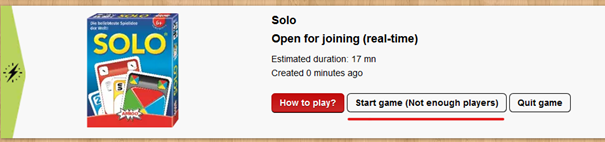Step 1: Go to boardgamearena.com
Step 2: If you’re not logged in already, press log in in the top right corner and log in.
Step 3: Click on ‘PLAY NOW’ in the top left corner.
Step 4: Click on ‘SELECT A GAME MODE’ and choose ‘SIMPLE GAME’.
Step 5: Click on ‘SELECT A SPEED’ and choose ‘REAL-TIME’.
Step 6: Click on ‘PLAY WITH?’ and choose ‘FRIENDS’.
Step 7: When the questions ‘Will both you and your friend share the same screen?’ and ‘Is your friend registered on Board Game Arena?’ show, choose ‘No’ on both questions.
Step 8: Copy the link that appears on your screen and send it to your friends. When they join you will see their avatar on your screen.
Step 9: Search for the game you want to play and click the ‘Play now!’ button below it as shown in figure 1. You will then see a new overview of the game you’re about to play.
Step 10: Once all of your friends joined, click the ‘Start game’ button as shown in figure 2.