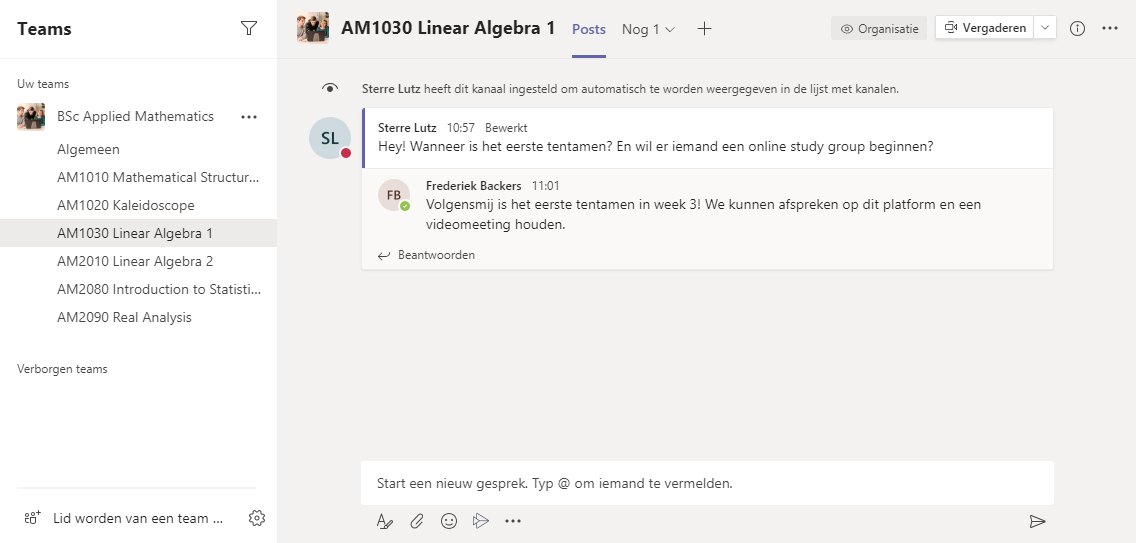Collaboration Platform (Mathematics Only)
Want to work together with your fellow students on one of your subjects? Check out our educational collaboration platform on Microsoft Teams! There you can ask study related questions and collaborate on homework.
In the collaboration platform, you can find channels for each of your courses. There you can ask questions and help each other out! Microsoft Teams lets you host voice/video calls, schedule meetings for a study group and has many more features to explore. Microsoft Teams is developing at a rapid speed, so we will keep you up to date on useful new features in the General channel.
Installation
Already using Microsoft Teams with your TU Delft account? Join our Team directly using the following code: 0nqonqw.
Otherwise, follow these steps:
- Download
Go to the official Microsoft Teams website to download the desktop program.
- Log in
To log in, you can use your TU Delft credentials. This is the only way you can join our platform. For your email, use yournetid@tudelft.net. Use your regular TU Delft password.
- Join
Use the code 0nqonqw to join our CH Team for collaboration.
Note that the collaboration platform is currently only for BSc Applied Mathematics students.