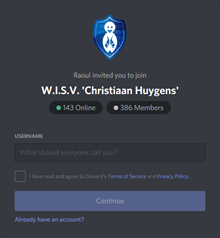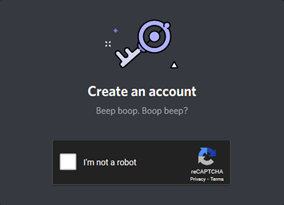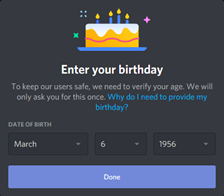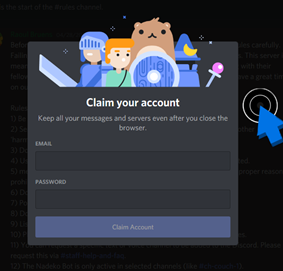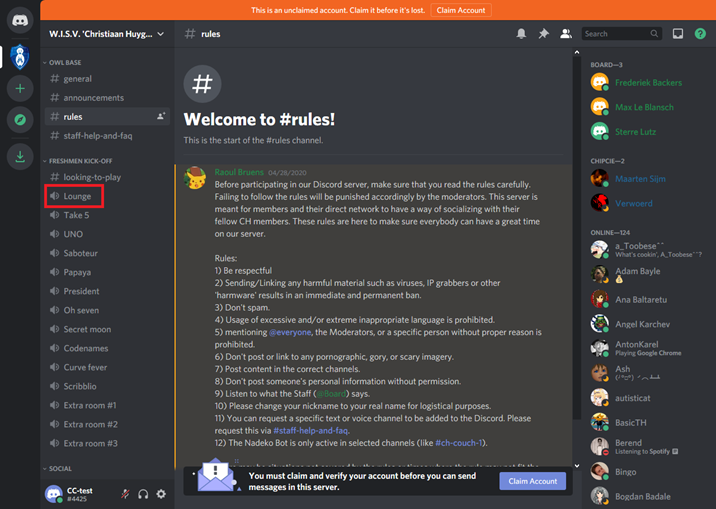Step 1: Join the CH discord server
Go to wisv.ch/discord. You will see the screen visible in figure 1. Fill in your name, check the checkbox and click continue. If you see the screen as in figure 2, complete the CAPTCHA.
Step 2: Fill in your birth date
After filling in your date of birth in the screen visible in figure 3, you should see the screen displayed in figure 4. In this screen, click outside of the box asking you to claim your account. You should then see the screen pictured in figure 5.
Step 3: Join the lounge channel
Make sure you are in this channel (highlighted in figure 5) by 20:00 since we will then start with the event!